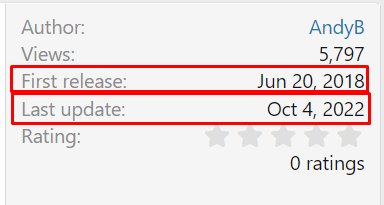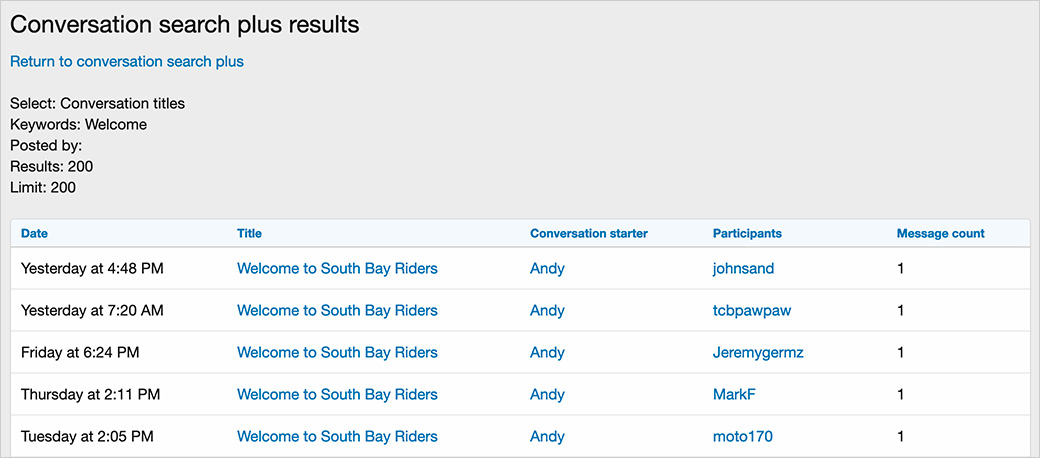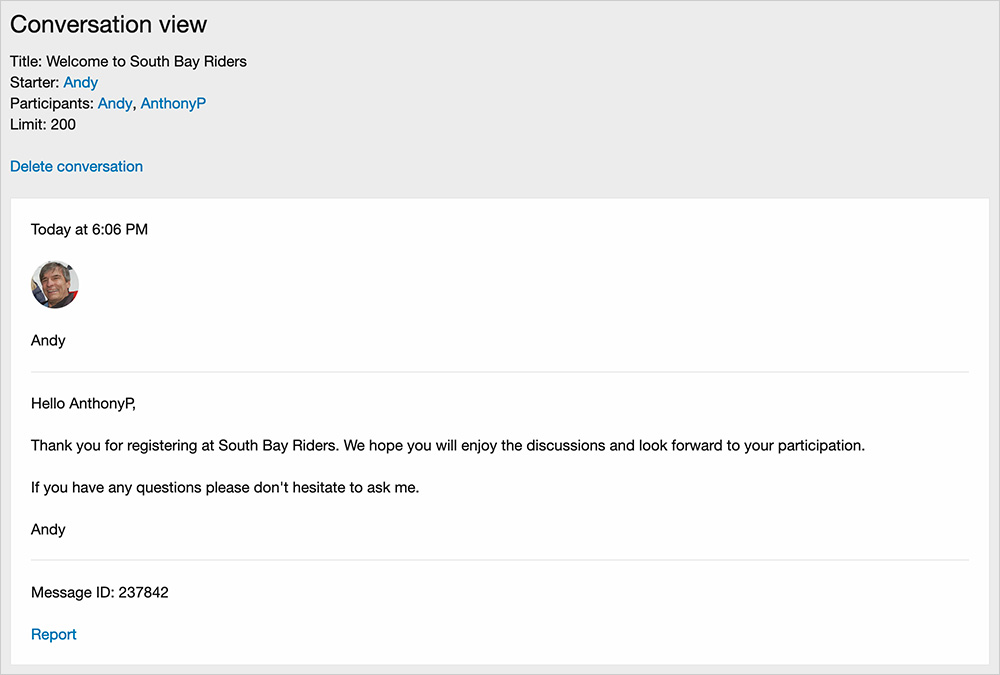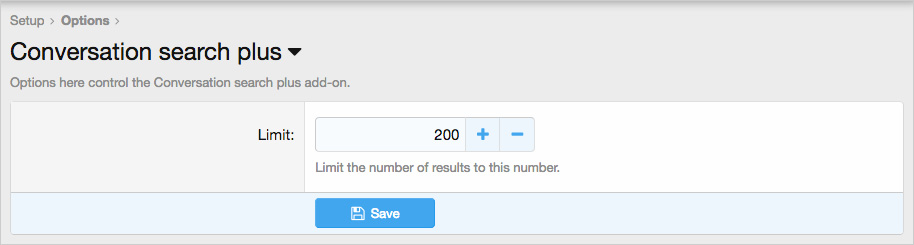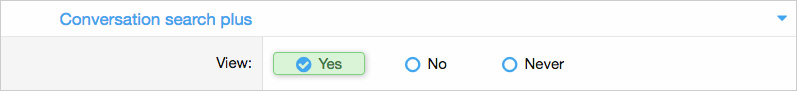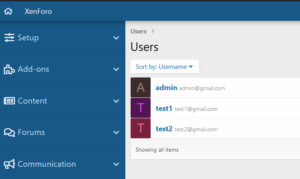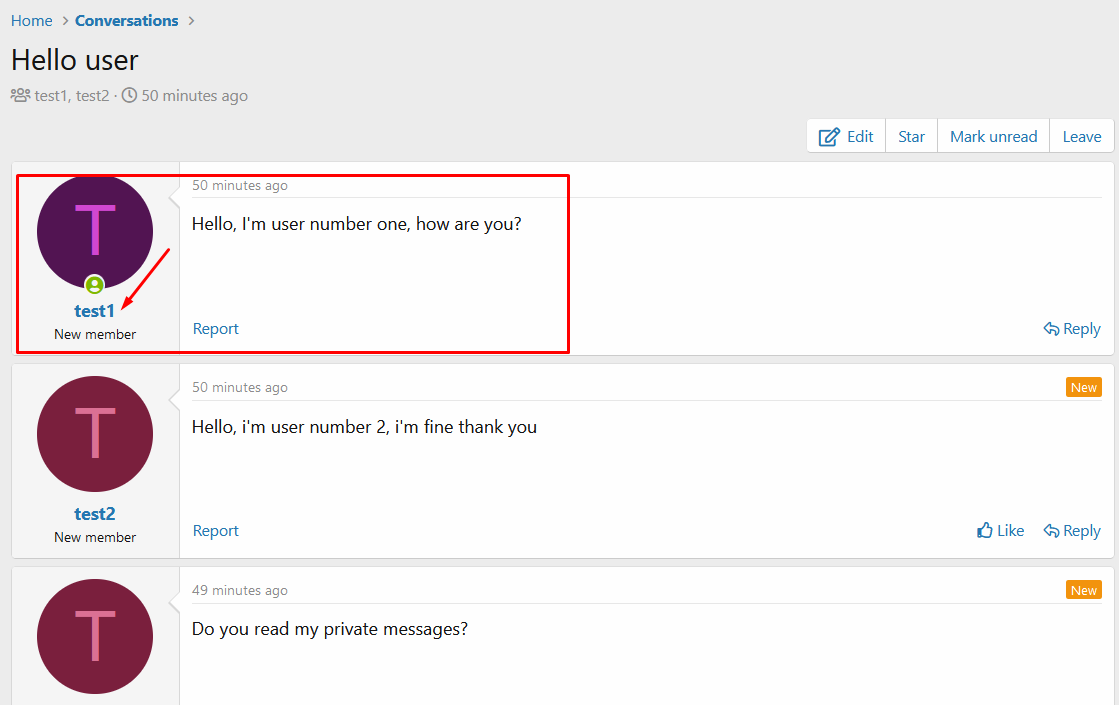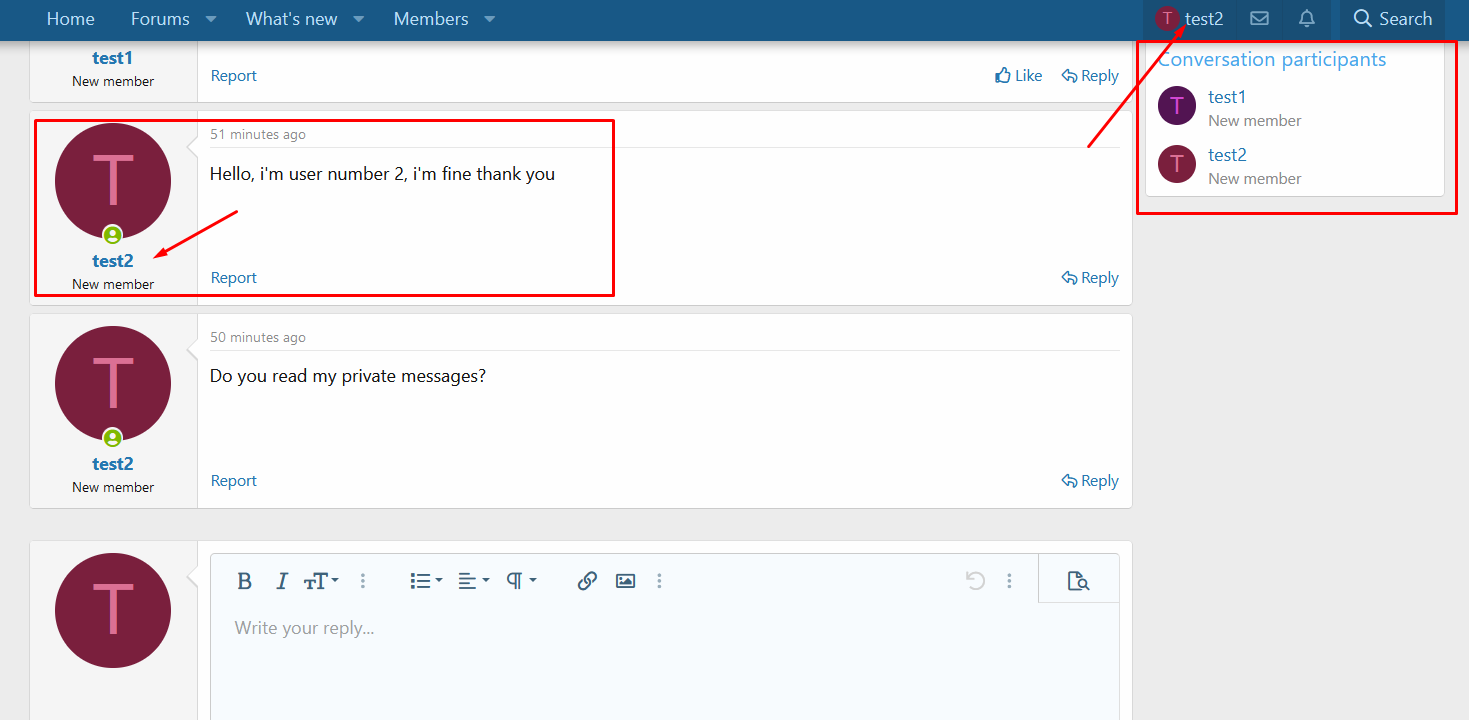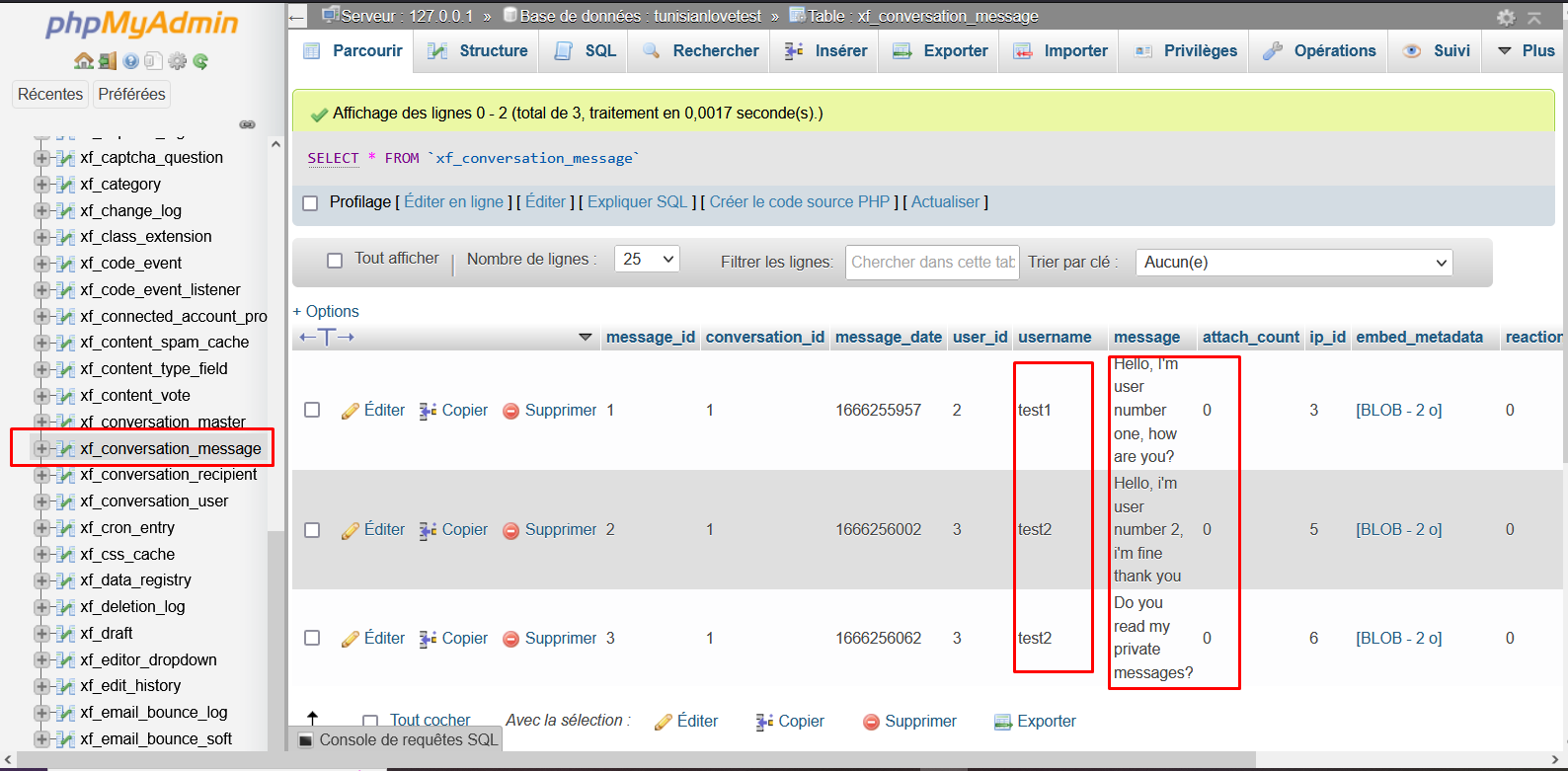We at Tunisian Love, have disabled the private messages system between our members.
However, when you first register with us, you’ll receive an automatic message from the admin. If you have any questions or you want to report an issue/member, please go to your inbox (click here) and send a private message to the admin by replying to the automatic welcome message.
We beleive that :
“If you hold the keys to the kingdom you can do whatever you want.”
How about my private messages in other forums, can they read them? :
Short answer : YES
Depends on how sleazy admins and the forums owners are. 😉
We advise you not to share any personal informations in private messages. NO ONE online is your friend.
If someday you want to create your own forum, Our friend @Korkmush will make a tutorial about how private messages can be read via the Xenforo plateform (used in all the majority of plateforms including Tunisian Love rats, and itsbezness forums).
Disclaimer :
The information contained in the tutorial content posted represents the views and opinions of the original creators of such Content and does not necessarily represent the views or opinions of Tunisian Love.com.
The Tutorial Content has been made available for informational and educational purposes only.
=============================================================
I’ve been doing some research about how private messages of forum members can be read by admins and forum owners.
So if you own a forum and want to read your members private messages, this can be done via two ways :
1- Via an Add-on called “Conversation search plus” . It’s a premium Add-on you can purchase for 35$.
Description of the Add-on :
Allows searching all conversations.
This add-on is designed for admins to search and view all conversations.
Some screenshots from the official Xenforo website :
Features:
- Search by Conversation title or Message content.
- Search by keywords.
- Search by username.
- Display latest conversations or messages.
- Delete conversations.
- View and download attachments.
- Report conversation message.
- All phrases start with conversationsearchplus_ for your convenience.
User group permissions:
Typically you will set the Administrative user group to Yes.
How to use:
- Click conversation tab.
- Click ‘Show all…’ link.
- Click Conversation search plus link.
Directly via the Database :
Tutorial :
1- I have installed Xenforo, the script used by TLR, itsbezness and other online forums in my local server.
2- Created the first member named “test1”
3- Created the second member named “test2”
4- Logged in via both members accounts and sent private messages.
5- Now as a forum owner I can access the exchanged messages between the two members via the database.
Here is a detailed video 🙂